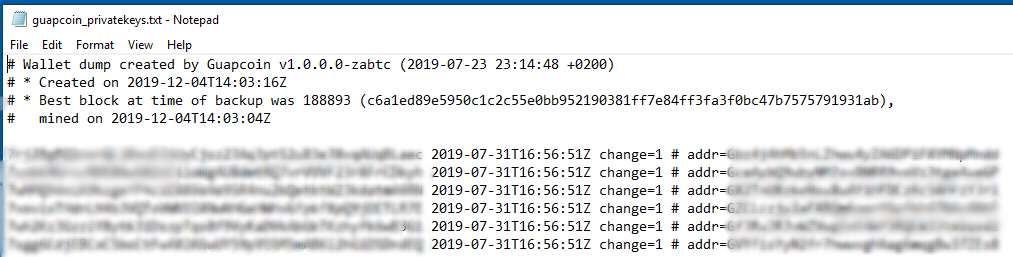How Can We Help?
How do I backup my wallet and GUAP holdings?
The most important thing in cryptocurrencies is backing up your wallet data! Always keep backups in multiple places so your money is safe when somebody steals your computer or your house burns down. Please note that it is NOT RECOMMENDED that you store your wallet.dat backups on any public cloud service.
That being said, There are two ways to backup your wallet. And you probably should do both.
Method 1 – Backup wallet.dat.
- Make sure your GUAP wallet application is closed. Close your wallet gracefully (File -> Exit or ./guapcoin-cli stop).
- Go to your GUAP wallet folder.
- Copy the ‘wallet.dat’ file, the ‘guapcoin.conf’ file, and the ‘backups’ folder, and save them on a usb stick that you then store in a secure location. Remember: if your wallet is unencrypted and the wallet.dat file gets stolen, your GUAP is not safe! You can backup the file as well.
- NOTE: The desktop wallet software automatically saves periodic backups of the wallet.dat file to the “backups’ folder for you, but for extra caution you can also do it manually.
When manually creating backups from “File->Backup Wallet…”
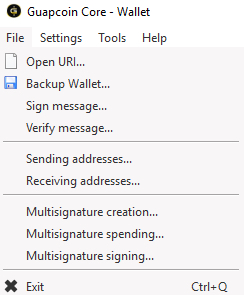 always create new backups files to the backup location (only add to them, do not overwrite old backups). For example if you already have a backup file called ‘wallet.dat.2019-11-18-01-44’ in your backup folder then create a new backup file with the current date and time added to the filename.
always create new backups files to the backup location (only add to them, do not overwrite old backups). For example if you already have a backup file called ‘wallet.dat.2019-11-18-01-44’ in your backup folder then create a new backup file with the current date and time added to the filename.
- NOTE: The desktop wallet software automatically saves periodic backups of the wallet.dat file to the “backups’ folder for you, but for extra caution you can also do it manually.
Method 2 – Backup your private keys.
- Open your console under ‘Help’ -> ‘Debug Window’
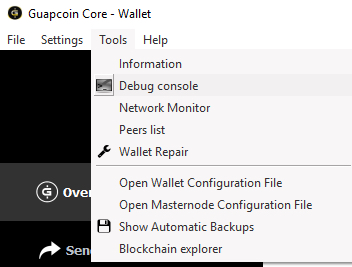
- Make sure to unlock your wallet first and then you can simply type ‘dumpwallet guapcoin_privatekeys.txt’ in your console.
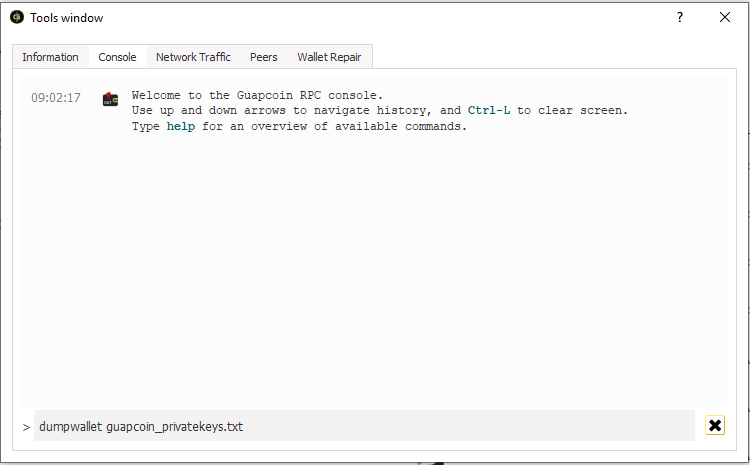
- After you hit ‘Enter’ the guapcoin_privatekeys.txt file (see image below) will be saved in the same folder as guapcoin-qt.exe (default is the desktop folder) and contains all private keys, including your change addresses and reserved addresses. If you have used the
masternode genkeycommand to setup a masternode then your private key backup file will include the masternode private keys as well. It is good practice to print the private key backup file and put it in a secure and external location. NEVER GIVE ANYONE YOUR PRIVATE KEYS.